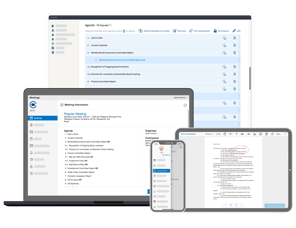Building the agenda and meeting pack in Convene is as easy as filling in a form. The simple drag and drop interface allows the meeting organiser to drag files from the desktop onto the agenda. Meeting organisers can freely rearrange agenda items and documents on the agenda once they have been added.
Once you have created your meeting template once you can re-use it as many times as you need for future meetings, saving the meeting organiser time.
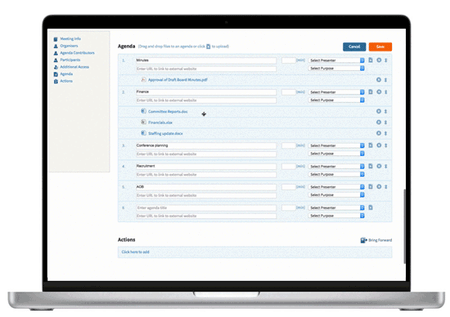
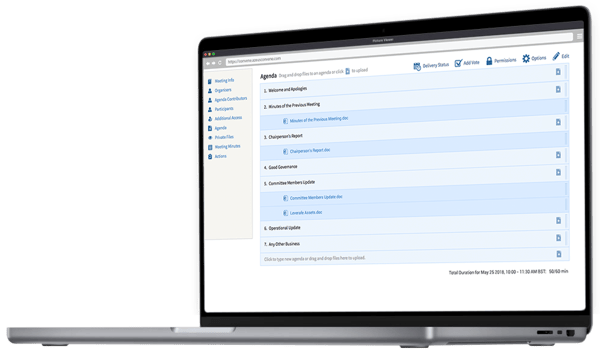
Once the agenda has been created, you can assign your agenda items to meeting participants and designate an allotted time for each agenda item. Meeting organisers can also choose which participants can access the agenda files, thus increasing security and confidentiality.
Organisers can also assign action items when creating the agenda. When adding the action, they can assign the designated person/s for the task and set the deadline and reminder date for tracking and follow-up.
Convene uses a straightforward file upload process that allows users to select multiple files from their device local storage or any network shares they can access from the device. Files will be uploaded in the order they are selected in the file selection screen.
Meeting organisers can also specify a retention period for the files as well as the action to be taken at the end of that period.
Convene's Document Library supports most file types or extensions.

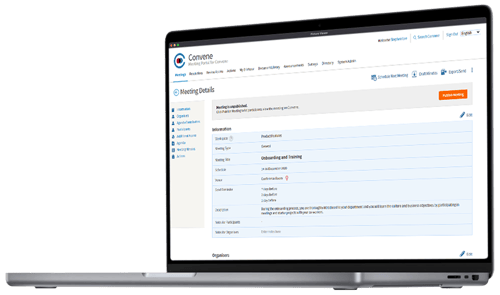
Until the meeting is published, only the meeting organiser has access to it. Once a meeting is published, email and push notifications with the meeting invitation and information will immediately be sent out to the meeting participants and other attendees. They then have the option to save the event on their personal calendars.
Convene integrates with MS Exchange Server for easier setup and coordination of schedules.
Fill out the form to start a Free Trial of the Convene Board Portal. Just enter your company email address.