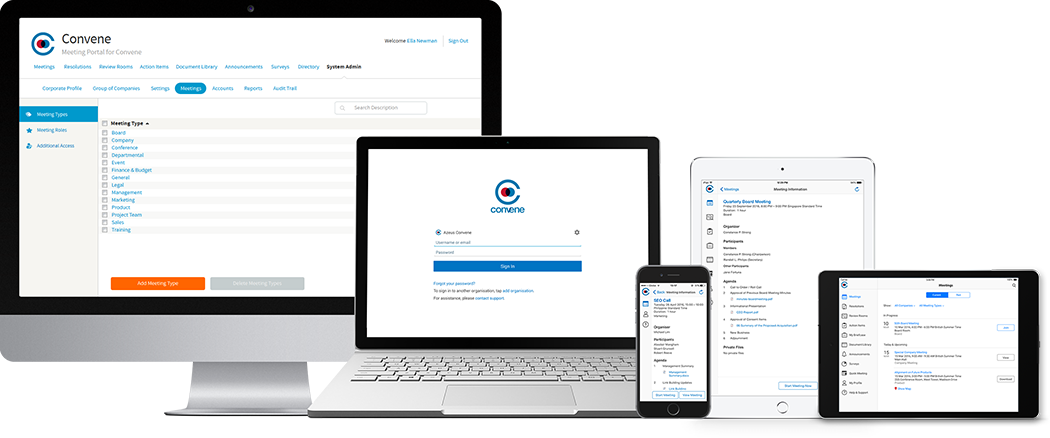Agenda Builder
Create agendas with drag and drop, set agenda timings, generate templates, clone agendas, all with Convene's powerful Agenda Builder.

Everything you need on one comprehensive Board Portal app.
Convene is designed to make the preparation of meetings as simple and efficient as possible. Saving you time and money, so that administrators and secretaries can focus on the things that matter.

Create agendas with drag and drop, set agenda timings, generate templates, clone agendas, all with Convene's powerful Agenda Builder.
Select a meeting type, title, date and time, before adding an agenda, publishing and notifying attendees. Schedule future meetings using the same template with one click.
Get notified before the meeting on who is intending to arrive. Also track which participants have attended the meeting.
Convene has a wide range of in meeting tools so that meetings can be dynamic and free flowing. Easily collaborate and communicate in real time, whilst making important decisions when you need to.

Improve decision making with Convene. Meeting participants can vote remotely, so everyone can take part in decision making from anywhere.
Indulge in a wide range of annotation tools including: Highlighter, Drawings, Sticky Notes, and more. Annotations can be either private or shared.
Facilitate collaboration with your fellow directors through tools such as Page Sync, Virtual Laser Pointer, and Live Annotations.
Convene streamlines the process of post-meeting activities, allowing you to focus on your action items and follow-ups. With its intuitive interface, Convene simplifies the distribution and sharing of meeting minutes, reports, and other relevant documents. It also provides a centralized location for notes and annotations, making it easy to track decisions and progress. With Convene, you can efficiently manage your post-meeting workflows, saving you time and effort.

Directors can easily review, approve and sign documents circulated by administrators in Review Rooms.
Affix your signature on documents for sign-off or approval in and out of meetings. Enable identity authentication before placing your e-signature for an extra layer of security.
Follow up on action items and deadlines, and update the status of action items once accomplished.
Convene goes beyond meetings, offering features such as a document repository, company announcements, board evaluations, and a user directory. It enables you to store and manage your company's documents in a centralised location, communicate important news and updates to your team, carry out effective board evaluations, and manage user access and permissions.

Boards can easily store and access documents and reference materials in the Document Library.
Announcements feature allows administrators to post and share company news and updates to directors through the Admin Portal.
With Convene, directors can conveniently answer board evaluation forms — anytime, anywhere.
User accounts, including users’ names, email addresses, and other information are created through the Admin Portal.
Azeus Convene’s internal and external processes and practices are regularly audited to be compliant with the following industry standards: AICPA SOC 2/3, ISO 27001, 27017 and 27018. We offer a secure and reliable solution for organisations that need to store and share sensitive information. With Convene, you can ensure that your data is protected and that you are meeting the necessary compliance requirements.





Convene meets all of your security and compliance needs.
Convene's agenda tool makes it possible to build agendas with ease thanks to the option to drag and drop option files in any format. It's also very helpful to be able to upload a new version of a document simply by right-clicking.
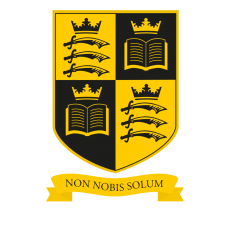
We’ve also conducted a couple of surveys through Convene. Previously we were using Survey Monkey, however, Convenes’ Survey function has proved to be equally effective for us.

The Meeting Agenda feature has made a real difference, as previously, we were compiling agendas using PDF packs. It’s also helpful to be able to link documents to an agenda. The automatic page numbering function helps us collate documents easily if new ones are uploaded, and it’s also easy to move or add documents to meeting packs using the drag and drop function.

With Convene, votes are now cast by our board following each agenda item that is discussed during the meeting, as opposed to votes being cast collectively once the meeting has closed. This means that Company Secretaries can audit all agenda items individually after meetings have finished, confirming who has cast votes and to find out if any have been left out.

With Convene’s Document Management tool I upload the business plans and monthly Management Accounts so they can always refer back to the important information that may not have arisen from a specific Board meeting itself but is still highly relevant, for example, governance documents, Declarations of Interest, Articles of Association and year-end accounts.

Convene’s admin and user features are well suited to how we hold our meetings. That being said, the learning process was uncomplicated.