
Tue 27-Jun 14:15 - 15:15:
How do we fund decarbonisation costs?
Thu 29-Jun 10:30 - 11:15:
Unlocking investment in social housing through ESG
Discover all the features our solution offers to simplify your reporting to the Sustainability Reporting Standard for Social Housing and Ritterwald's Certified Housing Label.

The Sustainability Reporting Standard (SRS) is a voluntary ESG reporting framework that has been specifically designed for the Social Housing sector in the UK. The reporting standard comprises of 48 ESG criteria across 12 different themes.
The 48 criteria are divided into 30 ‘Core’ criteria and 18 ‘Enhanced’ criteria, including both quantitative and qualitative measures.
The Standard was set up in response to concerns that ESG investment in the social housing sector was being inhibited by the absence of a common reporting standard.
Since its launch, 80+ housing associations have begun reporting to the SRS with this number only expected to grow
![]()
As the SRS is split into 12 themes, the data will be spread across various departments. We’ve mapped each theme with the typical department as a starting point but of course this may vary depending on size.
Depending on the size of your housing association, the responsibility of uploading the data may lie with the one individual e.g. the departmental head or it may be spread across two or more colleagues. We call them the data collaborators.
| Theme | Department |
| Affordability & Security | Strategy |
| Building Safety & Quality | Health & Safety and/or Asset Management |
| Resident Voice | Customer Outreach |
| Resident Support | Social Value and/or Customer Outreach |
| Placemaking | Social Value Team |
| Climate Change | Sustainability and/or Asset Management |
| Ecology | Sustainability and/or Asset Management |
| Resource Management | Director of Resources |
| Structure & Governance | Governance |
| Board & Trustees | Governance |
| Staff Wellbeing | HR |
| Supply Chain | Procurement |
With Convene ESG, you can assign just one data collaborator or have multiple collaborators assigned to each theme, giving them individual responsibilities.
![]()
In addition to the core mandatory metrics, the SRS themes may also contain enhanced metrics which are voluntary to disclose. After identifying your data collaborators you will also need to understand from them whether or not your organisation is ready to report on these.
Once that’s been established, create your SRS disclosure for the reporting year and tick off the enhanced metrics you won’t be reporting on.
We are also aware some Housing Associations also report on unique KPI’s as part of their wider sustainability strategy. If this is the case, we are able to configure your environment so that these metrics are also incorporated into your SRS disclosure.
![]()
During the process of assigning users, you may have noticed two key settings: collection frequency and collection start date. With collection frequency you can decide how often you want your data collaborators to provide their data.
We recommend setting the collection start date to the financial year that your ESG report will be reporting on. By inputting a start and collection due date, Convene ESG will send automated reminders reminding your data collaborators of their due date and a link to upload their data.
![]()
Upon clicking the ‘Enter Data Now’ button on the reminder email, the data collaborator will be greeted by the data collection dashboard which is split into three key parts.
![]()
Left Column
Starting with the left side, here you’ll be able to scroll through and go into each of the 12 themes of the SRS to view and open the disclosure form. There is also a directory present below it, that will allow you to jump into the specific metric. Note that you can also restrict the view of your data collaborators so that they only see the themes relevant to them.
![]()
Middle Column
This is where you can begin to input the qualitative and quantitative data to start building your report. We have followed the exact requirements of the standard so we have implemented word counts where required and as part of our commitment to endorsing the standard, we will make the necessary changes to the way the data is entered whenever there is a new version of the standard.
![]()
Right Column
The third and final column is where you will find your organisation's previous ESG report loaded in a PDF format which will allow you to compare against last year's performance. Additionally, each SRS theme in your report is mapped to the theme selector so as you move from one theme to another, our platform automatically shows the page(s) where the reported on the selected theme.
![]()
Best Practice Library
You might have also noticed there is a separate tab labelled ‘Peer SR’. In this tab you will find the ESG reports of up to five of your chosen peers. In certain web browsers such as Microsoft’s Edge, you can use the built-in annotation tools so you can make your own notes.
As mentioned in the earlier section, the peer reports are also mapped to the SRS themes and will show you where they reported based on the theme you have selected. This saves you the time that you would have otherwise spent trawling through the internet to see how they have reported.
![]()
Once all the data collaborators have completed their data submission you are now ready to generate the SRS report.
The report you generate from Convene ESG will be in a Microsoft Word document which can then be passed around internally and be edited by the necessary stakeholders. To see a sample of the report you can download, click here.
In addition to the report, we also have the functionality to download the ‘SRS Input Tool’ in the Microsoft Excel format as mandated in the 1.2 version of the standard.
![]()




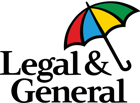

![]()
![]()
![]()
![]()
Lorem ipsum dolor amet aesthetic photo booth activated charcoal occupy iPhone schlitz squid. Everyday carry 3 wolf moon raw denim semiotics pok pok tattooed readymade bushwick. Humblebrag skateboard green juice mixtape polaroid ethical, messenger bag pitchfork sriracha hammock. Fam twee 3 wolf moon, authentic woke stumptown bespoke.
Lorem ipsum dolor amet aesthetic photo booth activated charcoal occupy iPhone schlitz squid. Everyday carry 3 wolf moon raw denim semiotics pok pok tattooed readymade bushwick. Humblebrag skateboard green juice mixtape polaroid ethical, messenger bag pitchfork sriracha hammock. Fam twee 3 wolf moon, authentic woke stumptown bespoke.
