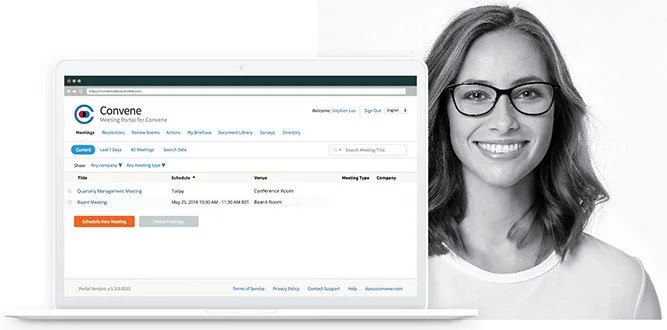Once a meeting is published on the web portal, participants can share comments, vote and assign actions to themselves or others, and the meeting organiser (or anyone with a permissioned role), can capture these prior to the meeting.
Once the meeting starts, people can again edit their existing notes, comments, vote, give or receive actions or add new ones.
The meeting organiser (or anyone with a permissioned role) can see everyone’s shared notes, comments, votes, and actions in the sliding sidebar, and as the meeting is moving from paper to paper, add their own private notes in the form of draft minutes.
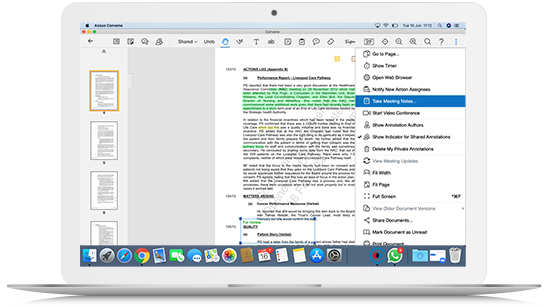
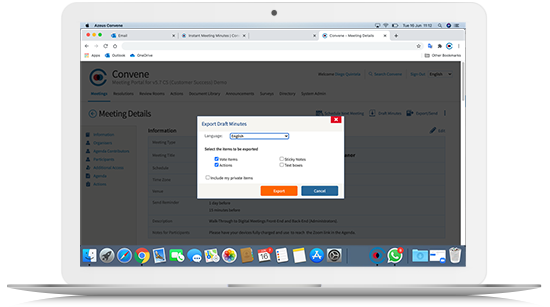
The Meeting Minutes feature is a powerful tool that can save you time. After a meeting, the meeting organiser can instantly export the draft notes, comments, votes, actions, and their own private notes into the pre-formatted minutes template. This automatically pulls in the Attendance Register, the Meeting Details, the Agenda Items, and all the notes, comments, votes, actions, and private notes, ready to be tidied up as the final board meeting minutes.
Once the minutes are completed, it is possible to send the document to the Review Room for approval by the meeting attendees before being finally published.
Meeting attendees can annotate the minutes if they disagree or wish to highlight any changes. These annotations can be done offline or online.
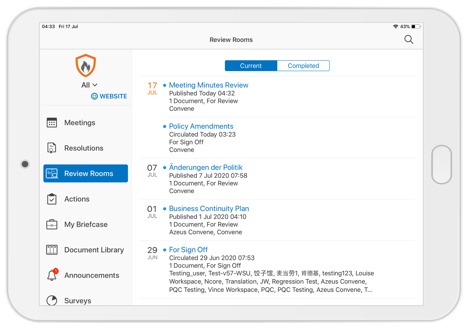
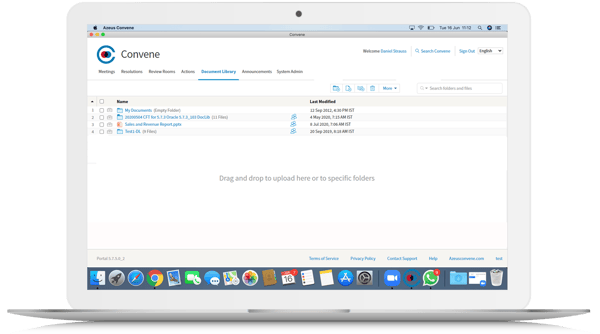
The Companies Act of 2006 states that minutes of directors' or shareholders' meetings and resolutions passed other than at the general meeting must be kept on file for 10 years.
You can store meeting minutes for as long as needed using Convenes Document Library.
Fill out the form to start a Free Trial of the Convene Board Portal. Just enter your company email address.