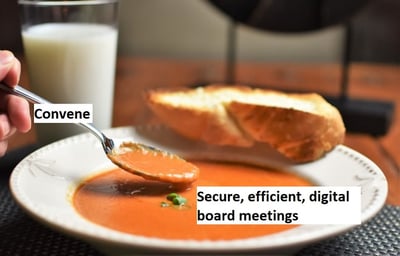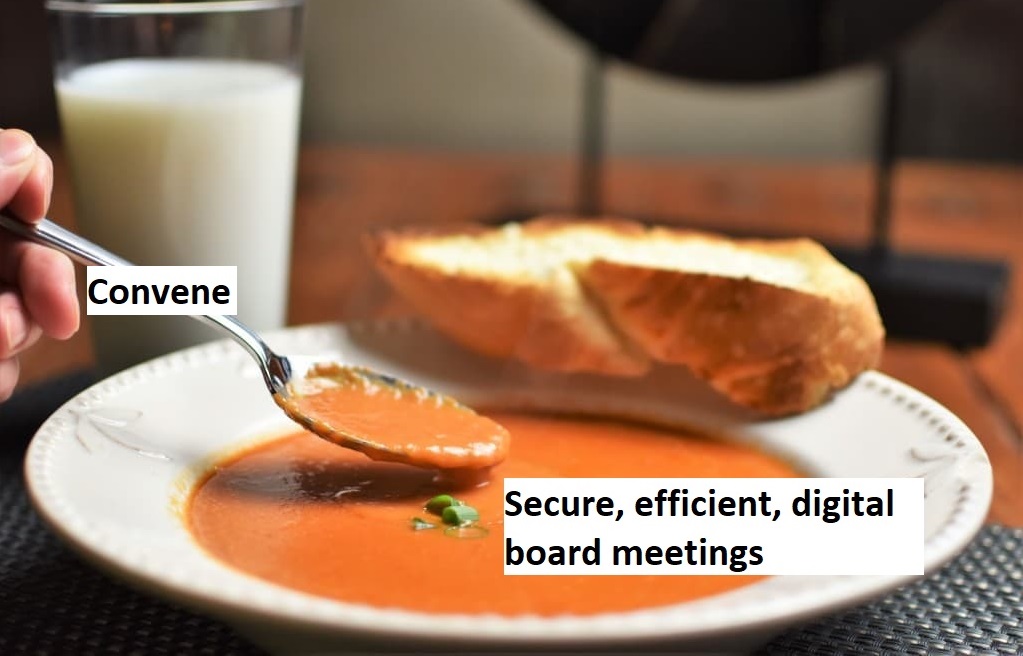We know that purchasing software for your organisation can be a confusing process. With such a variety of free and paid for tools available, it can be difficult to work out exactly how a product will benefit your organisation.
Organisations have been using formal & informal meeting processes to collaborate, exchange ideas and make decisions since their conception. Given how ubiquitous this process is to every level of a modern organisation, there are a range of products – from software to self-help books – that claim to offer ‘The Path’ to more efficient and effective meetings.
Given the dazzling array of complex tools and methods on offer, it can feel similarly complex to ascertain how some software can support this crucial process.
For some straightforward insights on why meetings matter more than you think, especially for organisational growth, see Eric Holtzclaw's useful article.
He lists five important outcomes/features of regular meetings:
1. Improving overall communication
2. Brings pressing issues forward
3. Provides accountablity
4. Emphasises core beliefs & values
5. Duration of meeting not important
Structured Digital Meetings
So far so simple. However, an underlying assumption of the above is that meetings are being carried out in a structured and ordered way. As organisations and businesses are increasingly expected to meet digitally, it's important that the structure and order that defines successful meetings carries over into the digital sphere.
However, as remote working becomes a more permanent feature of the world of work, it can be tempting to use free and familiar services to meet this demand. Google is so well integrated into our personal and professional lives, it's unsurprising how often Drive & Hangouts are used to support the meetings process. They are both useful products, and you can see an outline of their key features below.
However they are not dedicated meetings tools. So while they can be used to conduct a meeting, they were not designed to do. So while you probably could eat soup with a fork...
What Hangouts does 
-
Instant messaging
-
1-to-1 between users
-
Between users through groups
-
Instant file sharing
-
Send files directly to recipients through chat
-
Online calling: Audio + Video
-
Able to work on documents directly from Drive
What Drive does 
-
Essentially a cloud drive (clue is in the name...)
-
15 GB of free space
-
Allows files to be shared with others, either:
-
Individually, through email
-
Or through a link you generate, which can be shared how you want
-
Provides a record of which users have access to a particular document
-
This however, excludes when access is through a shared link
-
Only individuals and not ‘groups’
-
Provides varying levels of access and privileges to a file
-
Edit
-
Read only
-
Read and Comment
The above features makes them very useful tools for collaboration and directly editing a single document. However, there are no clear oversight features. Meaning Hangouts + Drive lacks the proper governance and administrative features that has made Convene so successful with a diverse range of customers.
A Direct Comparison?
A direct comparison between Convene with Google Drive + Hangouts is difficult, given that they do different jobs. However, we’ve heard from a number of prospects that some organisations are reluctant to use Convene for their meetings as they prefer a combination of Google Drive + Hangouts instead.
We understand why this is appealing, but the following points compare Drive + Hangout's meetings functionality directly with Convene.
This direct comparison reveals Drive + Hangout's inability to support the processes of more formal meetings, particuarly where organisation's need the highest levels of:
What Drive + Hangouts does not do (& How Convene Can Help)
-
Provide a central repository for the secure file storage:
-
With Drive, each user has their own associated drive, disconnected from other users.
-
With Convene, we use a centralised file repository. This allows users to easily manage their files as well as access.
-
-
Provide a secure way to view files offline:
-
Data is encrypted at rest when hosted on Drive. When downloaded, it’s exists as an unencrypted copy.
-
Data remains encrypted when downloaded and viewed using Convene. An on-the-fly decryption scheme is used to ensure that a fully decrypted copy does not exist in a device’s memory.
-
-
Provide a systematic method to organise meetings:
-
No calendar, upcoming meetings or notices. This means you have to rely on external calendars to notify and organise your team.
-
With Convene, upcoming meetings are summarised on the main screen. When setting up a meeting, organisers can check if there are any conflicts with the attendee’s other Convene meetings.
-
Convene can also be integrated with Outlook to push scheduled meetings onto attendee’s calendars.
-
-
Provide dedicated presentation tools to conduct a meeting:
-
Hangouts has the same problem as Skype or Zoom - they are too reliant on screen sharing. This is fine for 'showing' information, but if you want to invite contribution & comment from your team in ordered way, it can be a convuluted process with just screen-sharing.
-
With Convene, participants have a ‘copy’ of the document which they can highlight and add public, private and select audience annotations in real time.
-
Convene's ‘presenter’ mode ensures all meeting participants are all (literally) on the same page. Meeting Admin's can also selectively obscure sensitive sections of documents from certain participants
-
Voting & decision making:
-
On Hangouts, users have to count manually or use Strawpoll or a similar external tool.
-
With Convene, there is built in voting available both during and outside of meetings.
-
-
-
Provide an efficient way to distribute meeting material:
-
Convene automatically consolidates all uploaded files & any annotations into a pdf meeting pack.
-
Hangouts + Drive does not provide a method for this. Users will have to manually consolidate or convert to pdf.
-
-
Provide tools to manage post-meeting
-
Minutes:
-
Users will have to manually take their own minutes and send out on a separate platform – printed, email etc.
-
Convene can send out minutes as part of the meeting pack.
-
-
Action items:
-
On Hangouts + Drive, users have to record their own action items or this informations has to be sent out manually.
-
While you can make comments on files on Drive, this is not strictly speaking a formal action with deadline function & calender integration.
-
With Convene, actions can be assigned directly onto documents or simply retrieved from the ‘Actions’ tab.
-
-
-
Provide a record of who accessed a file, and when. This is a useful function just for record keeping, or for compliance & regulatory purposes
-
On Hangouts, once a file is sent and shared, there is no record of whether its been downloaded or viewed.
-
On Drive, when a document is shared through a link sharing can be ‘stopped’, however Drive keeps no records of who has accessed the document through the direct link.
-
On the other hand, Convene has a comprehensive audit trail to keep track of who edits what when.
-
You'll notice it was quite a long list... This does not mean Google Drive & Hangouts aren't useful tools. Whether it's video conferencing, instant messaging, quick document edits or their integration with Gmail and Google Docs, there are a whole host of reasons why Drive & Hangouts have become a essential business tools for so many.
That said, all of its best features support and integrate with Convene as your organisation's dedicated meetings platform. Whether your organisation's primary concern is security, administrative efficiency, governance and compliance or even remote working - Convene has got you covered.
After all, if you're eating soup, you use a spoon..