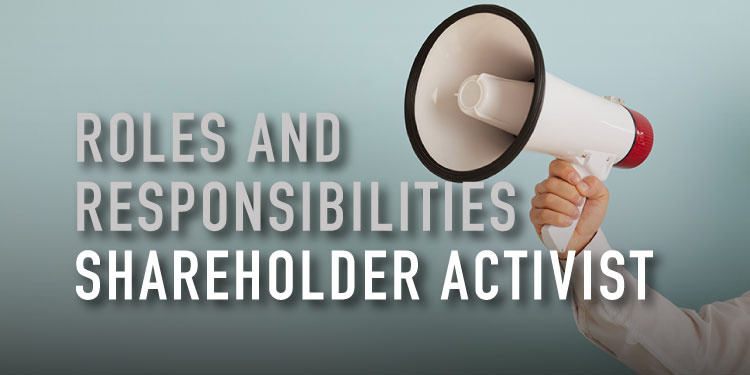Convene in Teams (CiT) offers you seamless integration and additional features in Teams to enhance your overall meeting experience, which in turn can greatly benefit your business.
Being able to run remote meetings with the quality of in-person meetings is vital in making sure your team can communicate and collaborate effectively.
From every stage of your planning, preparation, and participation, CiT provides a better meeting experience by embedding Convene’s powerful end-to-end meeting features within MS Teams, eliminating the hassle of switching between applications and maintaining separate tools.
Here’s how some of the key features of CiT can strengthen your online meeting process and benefit your business in the short and long term.
1. Notes and Annotations
During a meeting, it is important that your team is able to make notes and annotations on documents all while staying within your meeting application. With CiT, you can share annotations in real time to collaborate with fellow participants on the meeting documents while engaging in the video call.
Participants can also take meeting minutes and notes for documentation and reference all while on the call, enabling productive discussions and helping your team and business in its collaboration and communication.
Additionally, CiT makes it possible to edit documents in real-time during active meetings. Once opened, documents can be annotated, edited, and commented upon by meeting participants. This can be done without ending or pausing an ongoing video meeting, to help your meeting process and workflow.
2. Document Collaboration
Organising structured meetings requires accessing and compiling various documents from different departments and resources. With CiT, access all your resources on one platform anytime, anywhere, and on any device.
CiT eliminates the hassle of going through SharePoint or other resource libraries to find and compile relevant meeting documents. CiT is the one searchable platform you need to access everything — meeting files, agenda packs, decision records, and minutes.
Meeting participants can also prepare for structured meetings. Having all the meeting documents in one location can equip participants with all the information they need to discuss during the meeting — for a well-informed and productive collaboration.
3. Review Rooms
Convene in Teams offers the Review Room, where your meeting participants can collaborate and communicate on documents even without video-conferencing.
With Review Rooms, you can meet without having meetings; your participants access a document pack and collaborate without needing to be on a video call.
Review Rooms are a secure, access-controlled virtual workspace built around collections of documents. Participants may be granted access based on their level of involvement in a project or their need to know.
As part of the document collaboration tools, participants can review and privately or publicly annotate documents, take notes, and suggest important changes to files. Users will also receive notifications when changes are accepted or rejected and when other important edits are made or suggested.
This ability to collaborate without needing to be in an official meeting will greatly help your team and your business maintain communication no matter what, no matter where.
4. Audit Trails
With the number of documents and meetings administrators are handling, it is difficult to track all actions done during meetings and on documents.
CiT helps meeting administrators automate action tracking. It can transparently track and monitor activities with its comprehensive audit trail. Not only does it help uphold transparency, but it also provides records that can help identify irregular and suspicious activities.
With CiT, meetings are permanently documented, giving you a tangible reference source for all meeting events, with all notes and action items made during meetings intact.
With an automatic minute-taking function, CiT can help prevent the risk of human error and improve accuracy, traceability, and accessibility after a meeting has concluded.
Auditing is key to understanding what works best as well as how you can improve your teams’ practices in the future. Through analysing Microsoft audit logs and action trails with CiT, you can gain insights into the efficiency and productivity of your team while identifying areas which could be improved, helping your business achieve long term success.
So, Why Choose Convene in Teams?
When the success of your business depends on regular communication and task management through Microsoft Teams, Convene in Teams helps to streamline the meeting process while maintaining the quality of your meetings.
This all-in-one platform combines the features of Teams into a single, easy-to-use interface for more efficient meeting management in real-time and better governance.
CiT integrates with Microsoft Teams to make an even more effective platform for running your meetings, giving you more features to work with to make sure your business can run successfully.
To find out how Convene in Teams can benefit your business, learn about our key features here or book a free trial today.