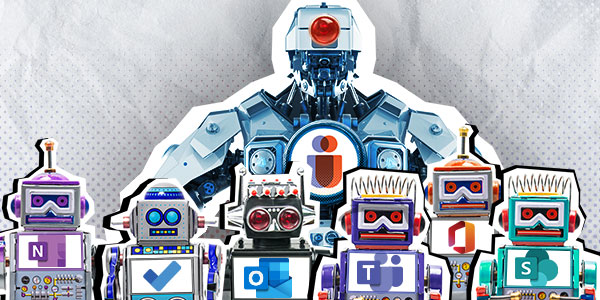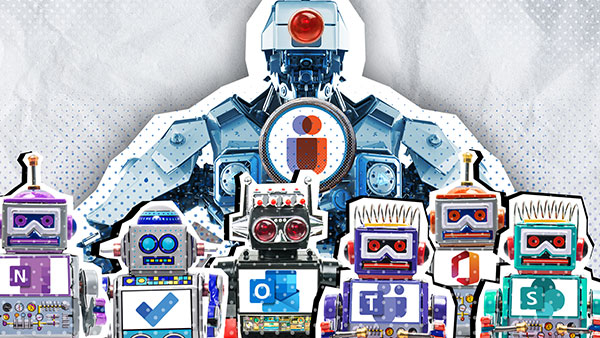School Governance is no easy feat, and planning a lesson agenda is a very different task from planning a meeting agenda! Your time is limited enough, but here are the top 5 reasons why you should consider buying a Board Portal for your Senior Leadership Team in 2023/24.
2 min read
5 Reasons A Board Portal Is The New Essential Tool For Schools
By Hisham Al-Ramah on 30/08/23 11:28
Topics: Board Portal Features Convene in Teams Why Convene?
4 min read
Convene sponsors the CGI Governance Conference 2023
By Lottie Wright on 07/07/23 14:19
On the 5th and 6th July, Convene sponsored the CGI Governance Conference 2023. We’d like to thank the Chartered Governance Institute UK & Ireland for putting on an insightful conference, and all those who attended for making it such a memorable event.
The conference gives attendees a chance to enhance their knowledge and insight into the world of leading governance professionals, through a series of speeches, talks, panel discussions and interactive workshops from a varied range of perspectives.
In recent years, the world has been increasingly unstable and the future far more uncertain, and so this year’s conference explored topical discussions about what the future of the working world might look like, the importance of equality, diversity and inclusion at all levels and the “crucial role that governance professionals play within these areas”.
On the first day of the conference, panel discussions revolved around proposed Government & FRC changes and how this will affect organisations, and the importance of equality, diversity and inclusion and how to maintain these ideals throughout an organisation.
Topics: Governance Convene in Teams ESG
4 min read
Key Features Of Convene In Teams That Can Benefit Your Business
By Lottie Wright on 01/06/23 13:25
Convene in Teams (CiT) offers you seamless integration and additional features in Teams to enhance your overall meeting experience, which in turn can greatly benefit your business.
Being able to run remote meetings with the quality of in-person meetings is vital in making sure your team can communicate and collaborate effectively.
From every stage of your planning, preparation, and participation, CiT provides a better meeting experience by embedding Convene’s powerful end-to-end meeting features within MS Teams, eliminating the hassle of switching between applications and maintaining separate tools.
Here’s how some of the key features of CiT can strengthen your online meeting process and benefit your business in the short and long term.
1. Notes and Annotations
During a meeting, it is important that your team is able to make notes and annotations on documents all while staying within your meeting application. With CiT, you can share annotations in real time to collaborate with fellow participants on the meeting documents while engaging in the video call.
Participants can also take meeting minutes and notes for documentation and reference all while on the call, enabling productive discussions and helping your team and business in its collaboration and communication.
Additionally, CiT makes it possible to edit documents in real-time during active meetings. Once opened, documents can be annotated, edited, and commented upon by meeting participants. This can be done without ending or pausing an ongoing video meeting, to help your meeting process and workflow.
2. Document Collaboration
Organising structured meetings requires accessing and compiling various documents from different departments and resources. With CiT, access all your resources on one platform anytime, anywhere, and on any device.
CiT eliminates the hassle of going through SharePoint or other resource libraries to find and compile relevant meeting documents. CiT is the one searchable platform you need to access everything — meeting files, agenda packs, decision records, and minutes.
Meeting participants can also prepare for structured meetings. Having all the meeting documents in one location can equip participants with all the information they need to discuss during the meeting — for a well-informed and productive collaboration.
3. Review Rooms
Convene in Teams offers the Review Room, where your meeting participants can collaborate and communicate on documents even without video-conferencing.
With Review Rooms, you can meet without having meetings; your participants access a document pack and collaborate without needing to be on a video call.
Review Rooms are a secure, access-controlled virtual workspace built around collections of documents. Participants may be granted access based on their level of involvement in a project or their need to know.
As part of the document collaboration tools, participants can review and privately or publicly annotate documents, take notes, and suggest important changes to files. Users will also receive notifications when changes are accepted or rejected and when other important edits are made or suggested.
This ability to collaborate without needing to be in an official meeting will greatly help your team and your business maintain communication no matter what, no matter where.
4. Audit Trails
With the number of documents and meetings administrators are handling, it is difficult to track all actions done during meetings and on documents.
CiT helps meeting administrators automate action tracking. It can transparently track and monitor activities with its comprehensive audit trail. Not only does it help uphold transparency, but it also provides records that can help identify irregular and suspicious activities.
With CiT, meetings are permanently documented, giving you a tangible reference source for all meeting events, with all notes and action items made during meetings intact.
Topics: Convene in Teams
5 min read
Your Meeting Process: Teams vs Convene in Teams
By Lottie Wright on 27/04/23 14:11
In this digital age, remote and online meetings are becoming more commonplace than in-person ones. Due to this, there has been an increase in meeting software that is designed to help you run your online meetings as smoothly as possible.
Microsoft Teams is at the forefront of this, and offers a comprehensive service to organisations in helping them run seamless remote meetings from all over the globe.
Teams is a powerful tool to improve remote collaboration and productivity. However, the software is not built for board management.
This is where Convene in Teams comes in. Convene’s own Award Winning Board portal software is now integrated with Microsoft Teams, so you can have both the benefits of Teams and a Board portal in the same space.
By using the integrated Convene app, secretaries and directors alike can compile meeting packs and engage with documents in a secure, efficient manner.
Here’s how Convene in Teams improves your meeting process:
Topics: Convene in Teams
4 min read
Convene At The NHF National Housing Summit 2022
By Lucy Palmer on 13/09/22 17:34
This week, Convene were delighted to attend the NHF’s National Housing Summit. We’ve attended a number of the NHF’s conferences in 2022 and were delighted to have another chance to connect with housing professionals from around the country. This year, the event was held at the ICC in Birmingham.
Topics: Convene in Teams ESG SRS for Social Housing Housing
4 min read
How Can Convene in Teams Support Good Governance?
By Lucy Palmer on 13/07/22 16:12
Good governance is crucial for all aspects of decision-making and leadership. It ensures your organisation is doing all it can to fulfil its fiduciary duty and meet the requirements of the law. When it comes to the software you use, you need to make sure you create an infrastructure that makes good governance simple.
Topics: Convene in Teams
3 min read
Convene at the 2022 NHF Housing Governance Conference
By Lucy Palmer on 24/06/22 10:22
Last year, we attended two conferences by the National Housing Federation. With so many loyal clients in the housing sector, we are always excited to learn more about how the industry is evolving.
Topics: Convene in Teams
6 min read
Why Are You Not Getting Reliable Information For Governing Decisions?
By Gabriella Mangham on 15/06/22 14:56
The governing decisions of a university have widespread ramifications that impact not only the lives of your staff and teachers, but also your students, and even their families or future employers. That is a lot of weight on your shoulders, but many university boards and committees find that when any information reaches them it is already outdated. This means you have to make decisions based on facts that are a few days old, which can be ineffective. Change happens quickly, and seeing the most reliable documentation ensures that you can select the right course of action.
Topics: Convene in Teams University
8 min read
Taxonomy of Meetings: What are the Different Types of Meetings?
By Gabriella Mangham on 13/06/22 11:04
Here at Convene, we are meeting experts, so we decided to set out a helpful guide to cover the essential meeting questions:
Topics: Governance Convene in Teams
4 min read
What’s The Difference Between A Digital Workplace & Digital Workspace?
By Lucy Palmer on 13/06/22 10:00
As we move into the future, many organisations are turning to virtual solutions for workplace challenges. Digital transformation and evolving technologies can improve your administration, governance and work culture - but it can also be a learning curve!
Topics: Convene in Teams
3 min read
What Is A Document Conference?
By Gabriella Mangham on 13/06/22 09:49
What Is Document Conferencing?
Document conferencing is when a group holds a meeting to review a document or certain documents. This historically was done in-person with a physical document or board pack and each page was read, discussed, approved and signed by every individual present. Now, in the era of hybrid and remote working, this can be a lot more difficult.
Topics: Board Portal Features Remote Working Convene in Teams
5 min read
Who Are The Primary Users Of A Board Portal?
By Gabriella Mangham on 31/01/22 17:34
Who Are The Primary Users Of A Board Portal?
There are three stages to every meeting process: planning, execution and resolutions. As such, there are also three main users of Convene’s Board management software: those who plan, those who meet, and those who do.
Topics: Board Portal Features Convene in Teams Executive Committee Why Convene?
4 min read
5 features to make your MS Teams meeting more effective:
By Gabriella Mangham on 30/11/21 17:50
The pandemic led many to see the benefits of remote or hybrid working, and in this new age of working most are turning to Microsoft Teams as an all-in-one solution.
Topics: Board Portal Features Convene in Teams
5 min read
Top Tips For Running Impactful Board Meetings On Teams
By Lucy Palmer on 13/09/21 15:34
For many companies in 2021, virtual Board meetings are a necessity. They support vital communication and allow your team to collaborate while hundreds of miles apart.
Topics: Convene in Teams
5 min read
How Collaborative Tools Can Work Alongside A Board Portal
By Gabriella Mangham on 13/09/21 15:31
It used to be that collaborative tools such as Microsoft Teams had to be used separately from a Board Portal, but that’s no longer the case! With Convene in Teams, you can seamlessly switch between the safety of a Board Management Software and the flexibility of online collaborative tools.