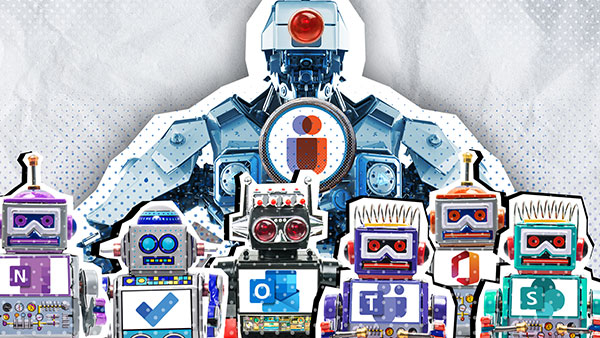Good governance is crucial for all aspects of decision-making and leadership. It ensures your organisation is doing all it can to fulfil its fiduciary duty and meet the requirements of the law. When it comes to the software you use, you need to make sure you create an infrastructure that makes good governance simple.
Convene in Teams was conceived to help organisations streamline their internal governance. The solution takes the benefits of our Board Portal and integrates them with Microsoft Teams, meaning everyone in your organisation can make the most of our award-winning features. Your team meetings will never be the same again!
Here are four of the key ways the integration can support your business practices.
1. Enhance Collaboration
One of the main advantages of Convene in Teams is that it can place everyone on an even playing field. Our collaborative tools make it easy to make meetings more accessible, so your whole team can contribute to meetings.
This is absolutely crucial for good governance. The first point on the Council of Europe’s 12 Principles of Good Governance is Fair Conduct of Elections, Representation, and Participation. Throughout their list, making sure everyone is heard is essential.
2. Improve Security
While maintaining a reasonable level of security is not the only part of good governance, it is certainly an important one! With AES 256-bit encryption and CMMI Level 5 accreditation, Convene in Teams is designed to respond to evolving cybersecurity threats. To learn more about Convene’s state-of-the-art data protection system, take a look at our range of security features.
3. Maintain Accountability
With Convene in Teams, you can make sure every action is tracked and recorded, with a comprehensive timeline of action. This tool is invaluable when it comes to good governance. You need to know that everything that goes on inside your organisation is to the benefit of the company as a whole.
Audits are an essential part of compliance. They allow you to ensure transparency and accountability within the organisation, as well as being a legal requirement! Convene in Teams makes this process simple with the possibility of consistent auto-generated audit trails.
4. Streamline Efficiency
Convene in Teams can help improve efficiency at every stage of the admin process. This, in itself, is crucial for good governance. If the system you use is outdated and inefficient, you will find it difficult to keep on top of your organisation’s governance needs in the long term.
Before, during and after meetings, Convene in Teams will streamline your practices. From creating a clear agenda to sharing the meeting minutes, Convene in Teams ensures your whole team is on the same page.
Whether formal or informal meetings, Convene in Teams allows you to collaborate simply across multiple channels. Microsoft Teams users can take full advantage of Convene’s management features while keeping Teams collaboration tools.
Our comprehensive system promotes seamless communication, with numerous useful features, including:
- Meeting pack builder, any meeting files within your OneDrive can be brought together with a simple drag-and-drop.
- Secure Document Library to distribute files with role-based access to provide an extra layer of protection for shared or personal documents.
- Annotation Features to make shared or private notes on files in the Document Library and meeting notes.
- Action Items integrated into the Active Directory, meaning you will receive automatic reminders for tasks set out during meetings.
- Auto-Generated Meeting Minutes, so you can cut down on your administrative time. They can be shared via the Document Library or a shared folder.
- Integrated Video Conferencing, so you can look at meeting documents and follow along with the speaker on one screen.
If you’d like to learn more about how Convene in Teams enhances virtual collaboration, don’t hesitate to contact us and book a free demo today!