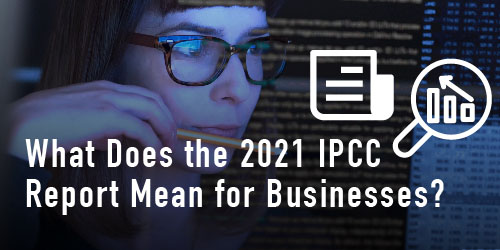What are flexible logins and flexible platforms?
‘If remote working is the new normal, then flexible working is the future.’ It is undeniable that the pandemic has affected and will continue to impact the way we work. Ensuring your technology is accessible everywhere and for everyone is crucial, now more than ever, for project management and development. This means the products you purchase should make use of both flexible logins and flexible platforms.
What are flexible logins and flexible platforms:
Having a flexible login essentially means you are able to have multiple devices per user. Similarly, a flexible platform means you buy a product across different interfaces. To put it simply, you buy licenses based on the amount of users.
Conversely, products that do not use flexible logins are purchased as a device license. This requires you to “forget” a device every time you log into a new one. This means that if you leave your tablet at home, you can’t use your mobile or laptop as a replacement.
Products that employ a flexible platform also allow you to log into the product in many different ways. This can be through their own app, which may be compatible with Android, Windows and iOS. You may also be able to access their product through a web server or as an extension. Using any device at any given moment is made easier if software uses a flexible platform and a flexible login.
How secure are flexible logins:
The premier security feature designed to protect flexible logins is multi-factor authentication. The purpose of multi-factor authentication is to verify and register devices for subsequent logins. This means only registered devices can access the account.
The most common form of multi-factor authentication is two-factor authentication (2FA). 2FA works by sending a unique code to your registered phone number or email every time you login with a new device. This must then be entered to verify your identity.
2FA is an added layer of protection as it is difficult to hack a mobile phone number. It is also an effective way to alert the user of a breach of privacy.
Other multi-factor authentication could be biometric information, such as Facial Recognition Software or Touch ID, or an authentication app. Multi-factor authentication ensures flexible logins remain secure.
How secure are flexible platforms:
There are two predominant platforms that most software is based on.
First, the traditional application-based software which resides on your desktop or device. The data is stored within that application and can only be accessed via that application. Think of traditional Microsoft Office where data was only stored on your desktop and nowhere else. If those files were compromised, it was near impossible to recover anything!
Nowadays, these applications have a cloud back-up function so documents can be recovered. There is still a security risk but having a back-up makes it easier to erase files if a device is lost or stolen. However, the main benefit of application-based software is still the option to work offline when necessary.
The second most common form software can take is web-based. Think instead of Google Docs, before they added the “available offline” function. As there was no option to download a desktop application, the only way to access documents was via a URL.
There is a less common but increasingly popular third option of extensions within applications, which will be addressed later on. Both application and web-based software come with different security benefits.
An application-based software has three main security features: encryption, multi-factor authentication and detailed user-activity logs. End-to-end encryption allows for secure communications as well as reducing the hackability of files.
This is the most important security feature as it reduces the risks of sensitive data leaks. Encryption works based upon a lock-and-key system. This means without the personal key each account has, it would be very difficult to view the information. It is also near-impossible to replicate the key. A good software system has measures in place to detect if a key has been forged.
It will also have detailed user-logs to aid responsive intrusion detection systems. This allows the security systems to monitor and recognise any suspicious in-app behaviour and alert the administrators. Activity logs will also contain login attempts, file permissions, meeting updates, or any other changes made by a user, making it easier to catch breaches.
Web-based software’s data is centralised on secure, automatically-updated servers which are backed-up daily. These servers are either based in the cloud or hosted on site. Having automatic updates saves time, which in turn reduces the security risks of obsolete software.
Another security feature of the cloud is the ability to collaborate on documents. This guarantees that there are not several copies of the same file. Simultaneous collaboration ensures there is less risk of human error jeopardising sensitive information.
The activity of a cloud-based server will be monitored by a dedicated service administrator. This provides increased security and a higher chance that breaches will be spotted quickly. However, security is not the only benefit of a flexible platform, as seen below.
What are the benefits of a flexible login:
The most significant benefit of flexible logins has already been mentioned: you can have multiple devices per user. You can login across multiple devices, eliminating the need for a set device or “forgetting” a misplaced device. Ultimately, flexible logins are incredibly user-friendly.
However, this is not the only reason it is beneficial to an organisation, as having flexible login actually saves money. This is because you don’t have to buy set devices or extra licenses if an employee uses multiple devices regularly. The average employee works from their phone, laptop and desktop interchangeably. A flexible login would allow you to purchase one user license rather than 3 device licenses.
Most companies without flexible login platforms have desktop computers that remain in the office and have been unused during the lockdown periods. Having a flexible login eliminates this issue as it actively encourages the “whenever, wherever” approach to viewing documents and working. This means the transition between the office and home is seamless.
What are the benefits of a flexible platform:
Similarly to a flexible login, having a flexible platform would save your company money. The initial cost-savings would be high because you can use pre-existing devices your employees have. Purchasing new devices and a new software product is not always economically feasible!
It’s particularly important if your employees or directors each have an affinity for one brand. Studies show that around 70% of people stick with an operating system and don’t have a desire to switch. Some flexible platforms use a uniform design across all devices so, regardless of device, the training would be the same.
As we have already mentioned, another benefit of a flexible platform is the security. If a device gets lost or stolen, there is little concern over the state of the documents. Firstly, it is easy to wipe a device from having access so there are no worries about leaks or breaches. Secondly, being able to use any device means there is no time wasted if an employee forgets their designated device. A different device can easily be used instead!
This is proof of the time-saving ability of a flexible platform. If a device is misplaced, all you have to do is download the app and login! You do not have to get used to the new layout because the layout is the same. Using a flexible platform makes life simpler and easier.
Flexible platforms as an extension:
Flexible platforms can also be an extension you buy within an existing application’s store. For example, Microsoft Teams has its own extension store and some products are offered within this.
These flexible platforms as extensions allow users to have a more streamlined approach to work. All necessary tools are located within one platform instead of multiple. This is especially useful within meetings. This enables the user to have all their processes on one platform.
Convene in Teams:
Convene being a flexible login and platform product now has developed an extension for Microsoft Teams. This is simply a Board Portal within the Teams app that gives users the access to a range of features.
Convene in Teams works in a similar way to the Convene app but all through the Microsoft platform. Having Convene in Teams, puts an end to having multiple apps installed and makes the workflow seamless.
The features in common that Convene in Teams has, are as listed:
- Actions trackers: Set and track action task
- Virtual laser point
- Voting and approval workflows: Make decisions with the voting feature
- E-signature
- Review Room
- Announcements
- Surveys
Convene has some of the best security in the industry, including multi-factor authentication and AES 256-bit encryption. It is ISO 27001, 27017 and 27018 certified and we offer 24/7 Intrusion Detection System, 24/7 Intrusion Prevention System. Convene is already trusted by organisations across the world! Contact us or book a demo to learn more about securely streamlining your processes and meetings.