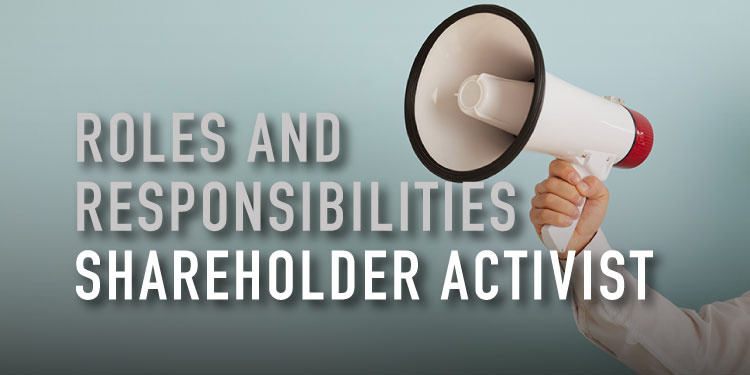The responsibilities of Board administrators, members and secretaries are immense when prepping for a Board meeting. Board meeting materials must be prepared enough in advance so Board Members are given time to read them, as well as for edits to be made to Board packs and documents.
This is why it is crucial to be well-prepared for your meetings, as if the preparation is thorough, the meeting will be more productive. Preparing for Board meetings well enough in advance helps the entirety of the Board come to the meeting prepared as well. This means your meetings can be as effective as possible and meet your objectives.
To help you learn how best to prepare for a Board meeting, this blog will take you through the necessary steps and how a Board portal could help your overall Board meeting process.
1. Schedule the Meeting
The first part of your Board meeting preparation is deciding when and where the meeting will take place. In addition to this, you will also have to consider a location, and confirm that a potential meeting space is available, accessible, and has any equipment that your organisation might need.
If your Board meeting is going to be remote, administrators need to create the necessary channels for the meeting and add in the relevant participants within the platform your organisation uses. Calendar features can help to schedule meetings that align with the schedules of internal participants, and reminders can be sent out automatically.
2. Develop The Agenda
A clear and solid agenda is a framework for running efficient and productive meetings, and should be developed and prepared for as early as possible. Reviewing the previous meeting’s minutes is a good way to understand the objectives of the Board meeting ahead.
The agenda should focus on actionable and relevant matters for the Board to discuss in the meeting, and there should be sufficient information on each of these action items.
Each matter should have a specific timeline and purpose, such as providing information, gathering data, or reaching a decision, to help keep the Board on track and ensure the best use of their time when tackling problems.
3. Contact Necessary Participants
In the previous Board meeting minutes there should be the action tasks assigned to separate Board members from the last meeting. Contact those individuals to check in on progress so you know what to address in the upcoming meeting. This acts as both a reminder and a way to offer additional support for the assigned tasks.
Additionally when sending meeting materials, they should be sent at least a week in advance to the necessary participants. Board Members are often busy and may serve on multiple Boards and teams so it is important to also give them the time to prepare, as well as yourself.
4. Compile All Necessary Documents
You should prepare your Board packet well in advance of the meeting, to give yourself a good amount of time to make additions and change
A Board packet is a collection of documents providing all the information Board Members will need for your meeting in a single place.
The basic meeting materials will include:
- Meeting agenda
- Previous meeting minutes
- Governing documents
- Officer and Committee Reports
- Important correspondence
- Supporting information about agenda items
Meeting materials may undergo multiple revisions to ensure clarity as well as brevity. It is important that all Board Members and participants have the most up to date versions of your Board packet, with enough time for them to also prepare before the meeting starts.
5. Run Through the Meeting
It is vital that you take the time to run through any and all materials prior to the meeting. You should review your agenda and Board packet, and make sure that all the necessary components are present.
Any changes should be finalised and there should be a final revision of all information needed for the meeting.
You should anticipate any questions or issues Board Members might have and come up with solutions, as this will help you enter the Boardroom feeling prepared and confident.
Running through the meeting and making sure everything is in place is crucial in making sure all your preparation is quality and has been worth it, and that the meeting can run as smoothly as possible.
How A Board Portal Can Help
With more and more organisations moving to online and remote meetings as a way of running their business, Board management software has been designed to meet this demand.
A Board Portal is a solution for running successful Board meetings in the digital age, and they often eliminate a lot of the problems found in organising both in-person and remote meetings. Board portals, like our very own Convene, have many key features that can streamline your meeting preparation, ensuring your Board meetings can run as smoothly as possible.
Convene is designed to make the preparation of online meetings as simple and efficient as possible; saving you time and money, so that administrators can focus on the things that matter.
Here are some of Convene’s Pre-Meeting Features that can help prepare your remote Board meetings:
Meeting Scheduler
With this tool, you can check the availability of all participants in a single space. There is no need to use multiple apps, such as Calendar, Outlook, and Teams chat to check everyone’s schedule.
You can select a meeting type, title, date and time, before adding an agenda, publishing and notifying attendees. You can also schedule future meetings using the same template with one click.
This simplifies trying to coordinate a meeting together, and it makes scheduling a much easier task.
Meeting Dashboard
In the meeting dashboard you can see everything that happens before the meeting. You can see the participants that sent RSVPs and allow them to review the meeting documents, meaning that its not necessary to monitor different channels and emails for your meetings.
This operates as a centralised platform for your participants to view all information about the meeting, making it easier for meeting materials to be found.
Agenda Builder
With this tool you can create agendas with drag and drop, set agenda timings, generate templates and clone agendas. You can build your Board agenda in a centralised location, and set all the topics to be discussed and collaborated within the meeting pack.
This makes preparing your agenda even simpler, and even easier for the whole team to access.
Notes and Annotations
Administrators can arrange data, post meeting records, and modify information in real time with a Board portal, making it much easier to make last minute changes than if the meeting were in-person.
Directors can annotate and exchange their notes, analyse former materials, refer to documents, and communicate with their associates all in one place, both before, during and after the meeting.
Document Library
Convene’s document library enables administrators to find the latest documents in a single space and attach any file format to the agenda pack while avoiding extra coordination. It publishes the meeting with just a single click, and there is no need to spend hours searching for the latest version of meeting documents.
It establishes quicker workflows in circulating the digital Board packs to the Board Members, while automatically notifying them about the latest document revisions.
So, Why Choose Convene?
Preparation is the key to success in running any kind of Board meeting, and it is vital you have the best tools at your disposal to make sure your meeting goes off without a hitch.
Convene’s Award Winning software allows your Board meetings to run effectively and efficiently, and get the results you deserve.
From creating an agenda to establishing a strong admin trail, every step of the process should be as smooth as possible. With the right software, the complex task of management can be much easier.
To discover how you can benefit from Convene, find out more about our software here, or book a free demo today.